Hello everyone,
This time decided to talk about a recurrent topic concerning the avatars
In an earlier thread, i talked about how uploading avatars with a 400 x 400 ratio: https://worstgen.alwaysdata.net/forum/index.php?threads/avatars-setup.19/
And after testing out some ratio concepts, which didn't ended up to my liking(about avatar size or quality), decided to do something different. And in order to make things clears for the users, decided to talk about the avatars rules, which are
1- The avatars you upload must be of similar ratio(150x150, 192x192, 288x288, 300x300, 400x400...)
2- As mentioned before the recommended avatar ratio is 400x400. That's for quality issues

3- As already mentioned before as well, you can shift the avatar depending on your liking, by moving the place i indicated with the green arrow(visible on the green arrow from above picture), while using your mouse to move and shift it the way you like it to be centered
Now i'd explain how croping works if you don't respect the above rules.
- If you try uploading an avatar of a different size ratio in width and height(200x192, 192x300...), it'd crop the height or width depending on the lowest number between the two. So the bigger the scaling difference, the greater the ratio difference will be visible.
So when uploading avatars, always have the ratio concept in mind.
--------UPDATE--------
--------UPDATE--------
That was all for me. Enjoy your stay here :cheers:
This time decided to talk about a recurrent topic concerning the avatars
In an earlier thread, i talked about how uploading avatars with a 400 x 400 ratio: https://worstgen.alwaysdata.net/forum/index.php?threads/avatars-setup.19/
And after testing out some ratio concepts, which didn't ended up to my liking(about avatar size or quality), decided to do something different. And in order to make things clears for the users, decided to talk about the avatars rules, which are
1- The avatars you upload must be of similar ratio(150x150, 192x192, 288x288, 300x300, 400x400...)
2- As mentioned before the recommended avatar ratio is 400x400. That's for quality issues

3- As already mentioned before as well, you can shift the avatar depending on your liking, by moving the place i indicated with the green arrow(visible on the green arrow from above picture), while using your mouse to move and shift it the way you like it to be centered
Now i'd explain how croping works if you don't respect the above rules.
- If you try uploading an avatar of a different size ratio in width and height(200x192, 192x300...), it'd crop the height or width depending on the lowest number between the two. So the bigger the scaling difference, the greater the ratio difference will be visible.
So when uploading avatars, always have the ratio concept in mind.
--------UPDATE--------
Avatars are now scaled to 200 x 288 in message posts. If you upload an avatar, it'd be scaled accordingly
That was all for me. Enjoy your stay here :cheers:



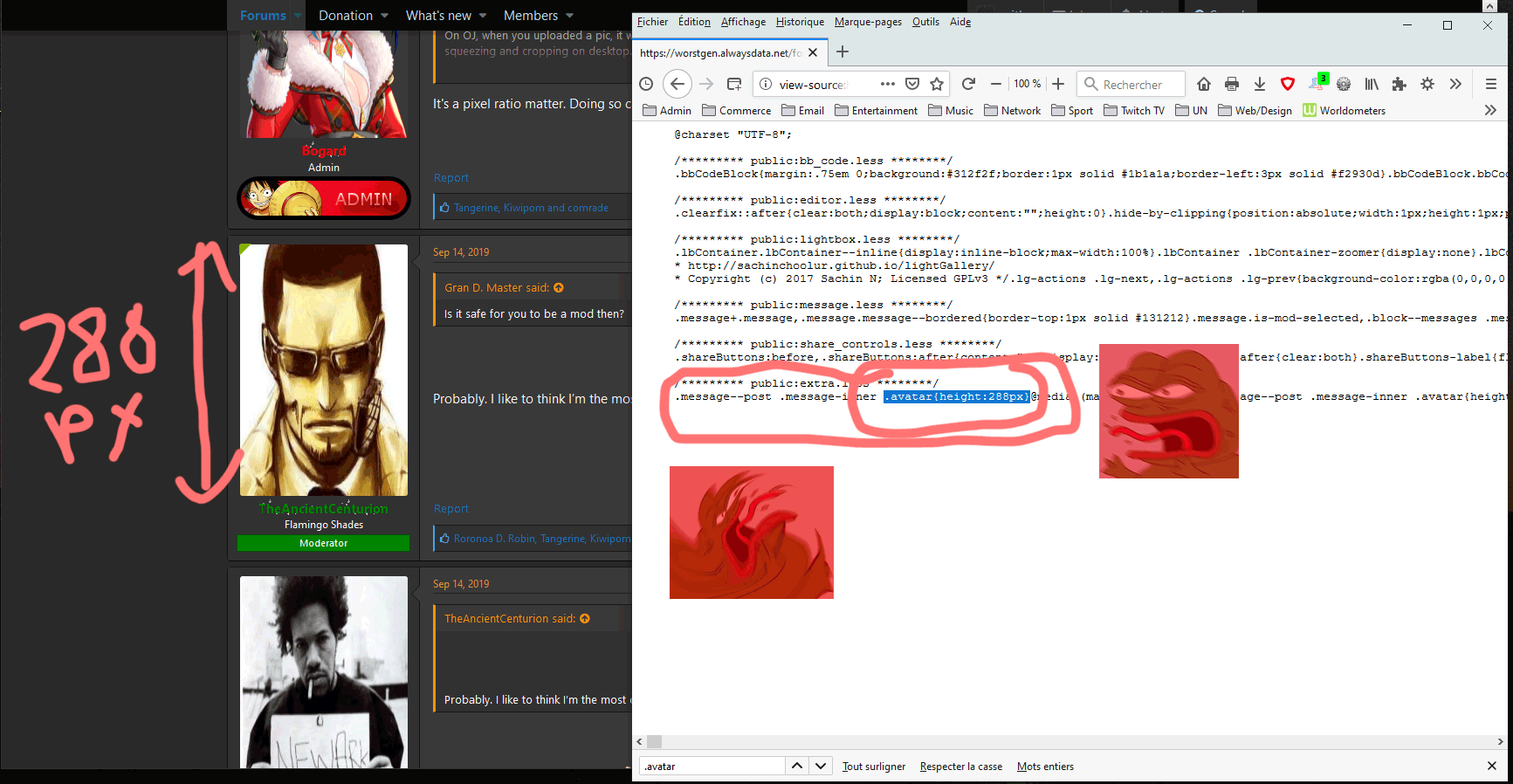

 , hopefully it's fixed with the new theme release.
, hopefully it's fixed with the new theme release. 


